Instagram “Close Friend” Feature Let You Share Stories to A More Limited Group.
Instagram has become one of the most popular platforms for photo-sharing. Over a billion people are using it to share their personal updates, photographs, videos and what not. In order to improve the overall user experience, Close Friend feature has been introduced which allows you to share Instagram Stories with just your close friends.

Here’s How To Share Instagram Stories Using Close Friend Feature
- In the updated Instagram App, you will find a ‘Close Friend’ option in the side menu.

- On clicking it, you will see two options; your list and suggestions. You can pick up the selected friends from your followers’ list.

- The best part is, No one will receive the notification when you add selected friends. Moreover, No one can request you to be added.
- When you share your stories, you’ll see the option to share with just the people on your close friends’ list.
- You will see a green badge while viewing stories of those people who have added you in their list.
- A green ring will be visible around profile photo of such people in the Stories tray.
You can even remove the friends added to this list if you want to, You can edit it later on.
Now you are ready to use this new feature. Some stories aren’t for everyone. Nowadays our community is even growing at a rapid rate- many of them are not as close as a bunch of friends.
Close friend feature enables you to share your stories with selected friends on your list of add-on feature by Instagram.
In June 2017, Instagram announced that it had started testing this feature. But earlier it was named as ‘Favorites’. Now 18 months later, Instagram introduced its update which looks much different than it did in 2017.
For the Latest Tech News India & Updates follow us on Facebook, Twitter, Instagram, and Youtube.