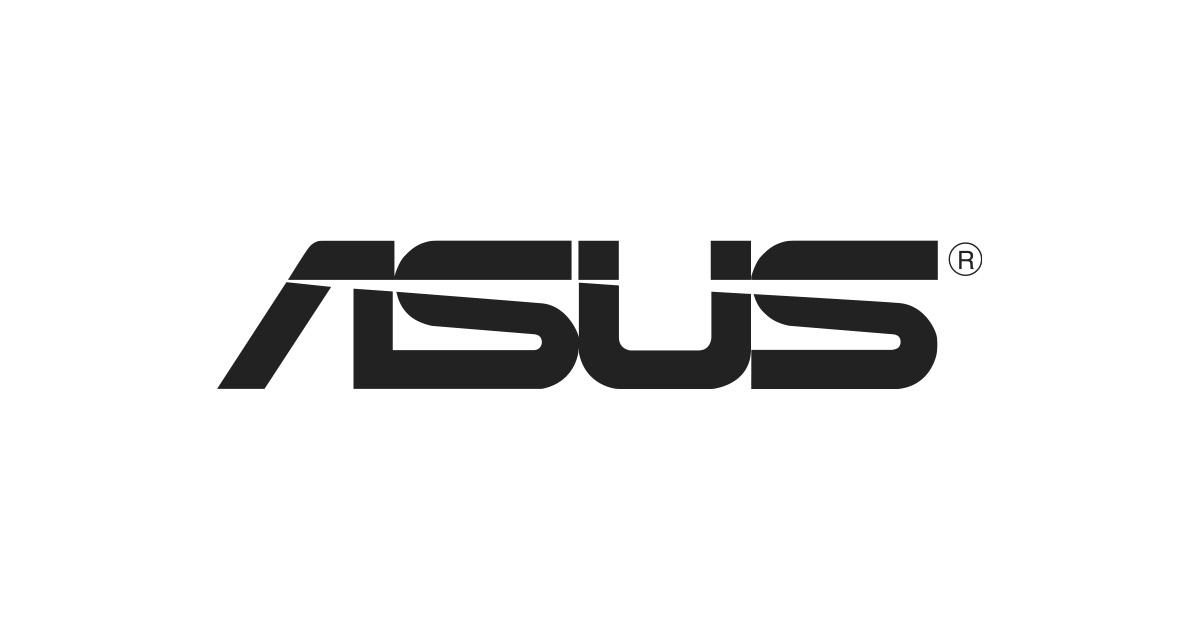The whistle has been blown. Both the industry giants, Microsoft and Apple have updated their top-spec flagship laptops to pull you to Windows and MacOS respectively and claim the cash in your pocket. Microsoft has launched the higher end version of its 2015 launch Surface Book named as Performance Base Model, while the Apple has updated its MacBook Pro, putting in a new Touch Bar feature.
To make the choice easier for the buyers, Thinking Tech has pulled a head-to-head comparison of the both the laptops.
MacBook Pro (2016) vs. Microsoft Surface Book
Size

The Surface Book measures 312.3 x 232.1 x 22.8mm and weighs 1.516kg or 1.647kg for the top i7 Performance Base model.
MacBook Pro measures 304.1 x 212.4 x 14.9mm, so it’s smaller in all directions than the Surface Book. It weighs 1.37kg, so it’s a good deal lighter too.
Design
- Surface Book has a detachable display
- MacBook Pro offers OLED Touch Bar
The updated – 2016 version of the Surface Book looks same as its 2015 variant. It sports a magnesium body offering a proper keyboard, an innovative hinge that will let the screen sit at any angle, as well as a detachable 13.5-inch touch display.
The MacBook Pro has an all-new design that slims down the aluminum unibody, expands the Force Touch trackpad and gives a really slim display, which remains attached.
New MacBook Pro has replaced its function keys with a Touch Bar OLED panel. It changes dynamically depending on what you’re doing. There’s also a Touch ID sensor in the power button, allowing for Apple Pay payments online, and easy sign-in.
Display

The Surface Book has a 13.5-inch PixelSense display with a 3000 x 2000 pixel resolution, 267ppi, with 3:2 aspect.
The MacBook Pro offers a conventional 13.3-inch Retina display with 2560 x 1600 pixel resolution, 227ppi, with 8:5 aspect.
Hardware
- Both offer Intel Core i5 and i7 options
- Surface Book offers discrete Nvidia GPUs
Both the Surface Book and the MacBook Pro offer sixth-gen Intel Core i5 and i7 CPUs. Both offer various RAM from 8GB to 16GB depending on your configuration.
The Surface Book starts with 128GB SSD, with options up to 1TB. The MacBook Pro starts at 256GB SSD, with options up to 1TB.
When it comes to GPU, the MacBook Pro 13-inch offers Intel Iris Graphics 540 or 550, while the Surface Book offers much wider options for graphics, with Intel HD graphics at the entry level, but also offering discrete GPUs, up to the Nvidia GeForce GTX 965M on the top i7 model.
Connections and Ports
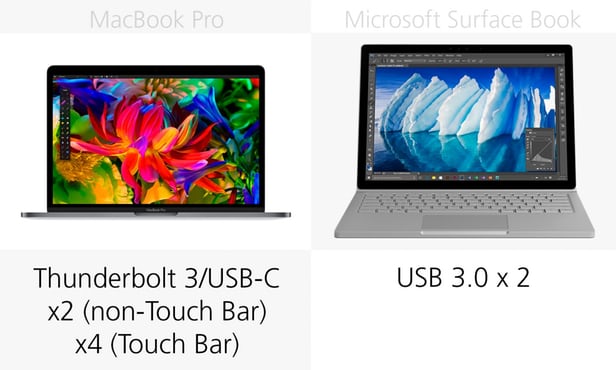
Recently, MacBook Pro has axed a lot of ports, moving to Thunderbolt 3 for everything – charging and all connections you want to make. In the short term, it probably means that not much will connect to it without an adapter.
On the contrary, Surface Book instantly becomes more compatible with your existing devices offering 2 USB ports and memory card slot.
Price
- Surface Book: $1,699 (256GB)
- MacBook Pro: $1,799 (256GB)
The 256GB variant of both the laptops comes at a close pricing, with the Surface Book a little cheaper. However, because of those powerful GPU options, the Performance Base Surface Book, with Core i7, 16GB RAM, 1TB SSD, and an Nvidia GPU will cost you a whopping $3,299. The top MacBook Pro, with Core i7, 16GB RAM, and 1TB SSD will cost you $2,899.
Although these devices occupy different spaces – Apple is more conventional but offers that unique Touch Bar, Microsoft is more versatile with touch and tablet mode – they’re both gunning to be the best 13-inch laptops around.
The Surface Book is available to order from the Microsoft Store. The MacBook Pro is available to pre-order from the Apple Store.