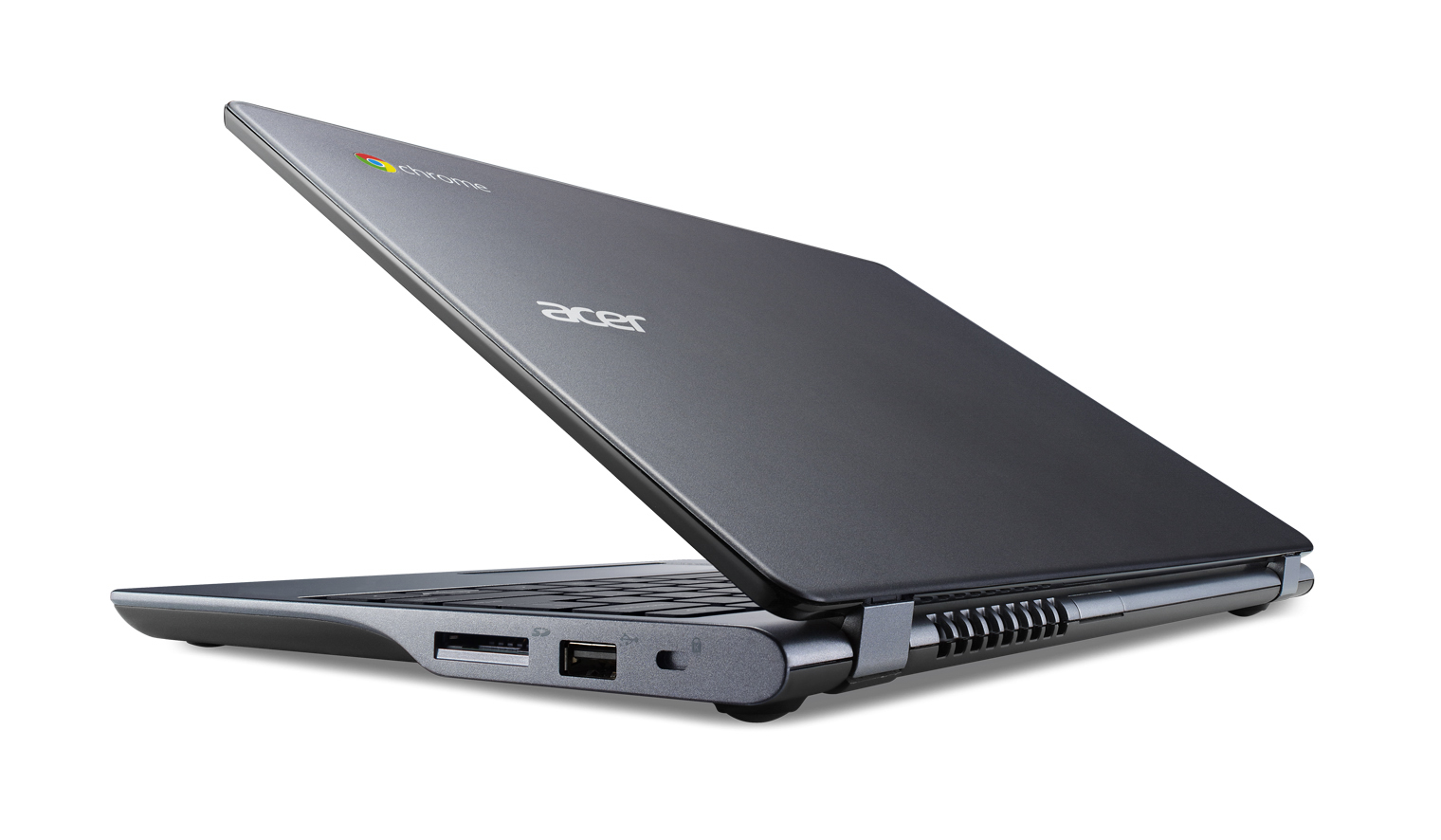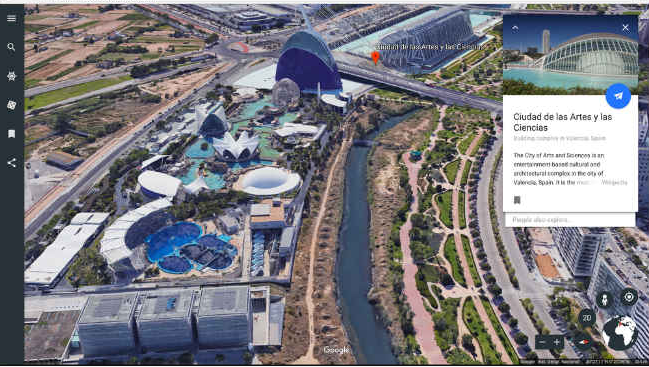The Best Chromebooks of 2017
When most people start talking about Chromebook their eyes glaze over at the thought of a laptop that is just a “web browser.”Well this isn’t true. In fact here are a few Chromebooks that give some laptops a run for their money. They are:
Asus Chromebook Flip C100
The value of Asus Flip C100 is unparalleled compared to what’s offered by it’s competition and that’s without getting into its pristine tablet mode, which blows other hybrids completely out of the water.
The inexpensive Asus Flip C100 has an aluminum body, touchscreen, hybrid hinge, and more than a dozen hours of battery life. In Chromebook terms it’s one of the best if you’re happy with a small screen. Road warriors will appreciate the long battery life and lightweight chassis, while everyone else could soon find themselves beguiled by its design aesthetics and no fuss performance.
At the heart of the C100PA beats a 1.8GHz Rockchip Quad-Core RK3288C Processor, aided by a Mali T764 integrated GPU, 4GB of RAM, and 16GB of eMMC storage. There is another version of the device available that comes with only 2GB of RAM, but these days it’s definitely a good idea to move up to larger capacities as the web becomes increasingly visual and places greater demands on device.
Samsung Chromebook Pro
The Samsung Chromebook Pro is the result of Google’s efforts in converging Android and Chrome OS. With the Google Play Store now supported on every new Chromebook that comes out, it only makes sense to design a Chromebook with a 12.3-inch QHD touchscreen, a 360-degree hinge and stylus support to boot. It may have a keyboard that’s too compressed for comfort, but the Samsung Chromebook Pro more than makes up for it doubling as a tablet that puts most Android slates to shame. It even managed to nail pen input on the first go, which took Microsoft three tries to get to that point with the Surface Pro.With a display size and of resolution 12.3-inch 2,400×1,600 touchscreen. It features Intel Core m3-6y30 witha 4 GB memory. It’s storage capacity is 32GB SSD.
Dell Chromebook 13
Dell Chromebook 13 meets all of the requirements for a great Chromebook, and even exceeds many of them: its processor is fast enough for moderate to heavy workloads, its 11-hour battery life is unmatched, and it has one of the best keyboards we’ve used on a Chromebook. It’s a bit heavier and more expensive than we’d like, but the fantastic battery life and keyboard make it worth every penny. We recommend the base configuration with a 13-inch 1920×1080 IPS display, an Intel Celeron 3215U processor, 4 GB of RAM, and a 16 GB solid-state drive. One pleasant aspect of the Dell Chromebook 13’s user experience is that it stays cool to the touch. It also features Wi-Fi 802.11ac.

Lenovo Thinkpad 13
Like many Lenovo keyboards, the ThinkPad 13 Chromebook’s is quite good, with slightly cupped, springy keys. However, the keys lack backlighting. That’s an amenity, rather than a crucial feature, but the Dell Chromebook 13 has it. The trackpad is responsive and accurate and the battery lasts 8 hours on a charge, which is long enough to get through a workday or school day.The Lenovo ThinkPad 13 Chromebook’s comfortable keyboard and long-lasting battery make a great work machine, but the display isn’t vivid. It’s specifications include Intel Core i5-6300U CPU and a Hard Drive Size of 32GB.

Acer Chromebook 15
The highlight of the Acer Chromebook 15 is its 15.6-inch display. The 1080p IPS panel produces great viewing angles, bright colors, and deep blacks, and the matte screen surface reduces glare. Our other picks offer superior color reproduction, but if you want a Chromebook with a large screen for watching movies, the Acer 15 is your best option.Few Chromebooks have outstanding build quality; the Acer’s is decent but not great. For the most part it feels sturdy, and its hinge tilts the screen way back for comfortable viewing. But the screen creaks a little under pressure, and the lid is heavy enough to overpower the hinge—at extreme angles, it can close or fall all the way back if you’re not holding it. With a RAM of 4 GB DDR 3L and Hard Drive consisting of 32GB, it contains Intel HD Graphics Co processor.