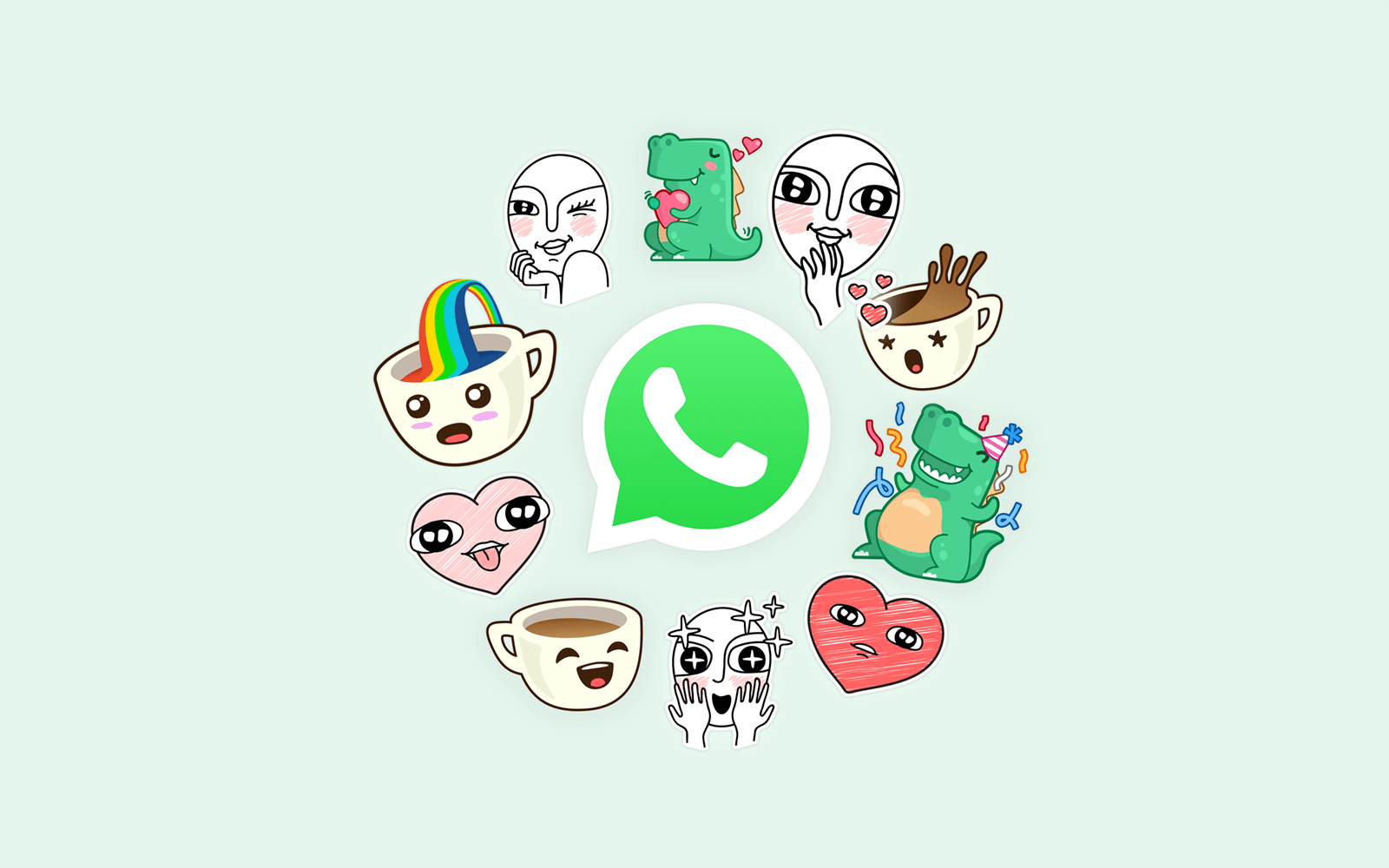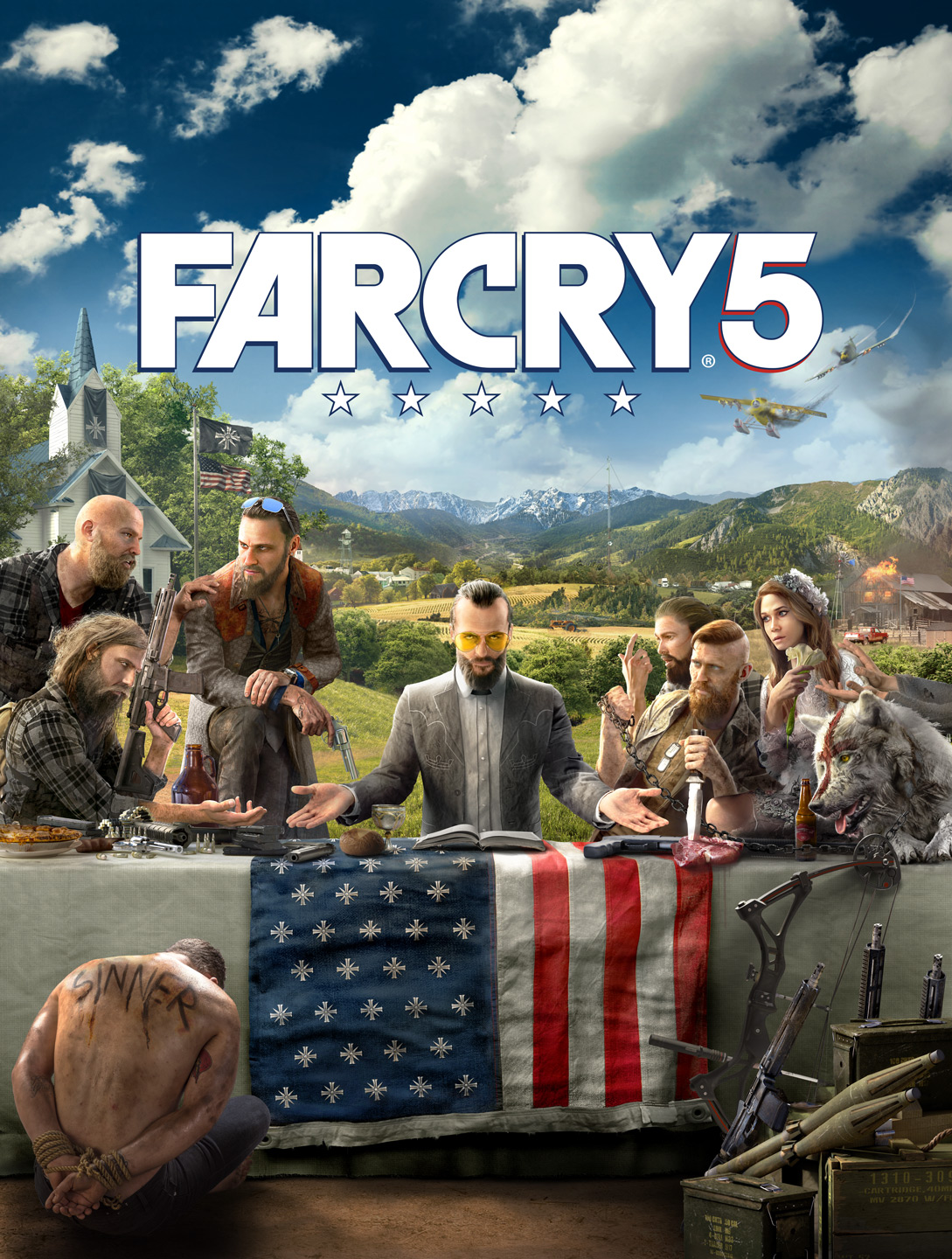“Yay! WhatsApp Stickers..”
A feature that many people thought would never see the light of the day, WhatsApp has announced in a blog post, “From emoji and camera features to Status and animated GIFs, we’re always looking to add new features that make communicating with friends and family on WhatsApp easy and fun. Today, we’re excited to introduce a new way for people to express themselves with stickers.” Yes, WhatsApp Stickers is now a reality.

After months of speculation and leaks, WhatsApp has finally given the feature that everybody wanted. Already available in all the major chat services, WhatsApp has rolled out this feature for iPhone version 2.18.100, however, Android v2.18.327 didn’t yet have it. However, if you desperately want the feature, you can sign up for the WhatsApp Beta for Android by going to the Play Store and get the beta version v2.18.330 to get the feature.

There are 12 sticker packs provided by WhatsApp. Additionally, there is a link to download distinguished sticker packs directly from Google Play. You can also use stickers directly from the WhatsApp Web after you’ll get it on your smartphone. The stickers are pretty basic and what you expect. There is one with a teacup, one with a Shiba Inu (My personal favourite!), there are some others like a face, a cute dinosaur etc. These stickers can be sent individually or in groups depending on how you want to send them.

WhatsApp has also allowed developers to release their own stickers, which is kinda a first for the company. The move shows that WhatsApp is listening to its users demands and wants to shake things up a bit in the market. The move will attract more millennials to use the app which is great for WhatsApp. WhatsApp Stickers seem to be a new league for the company.
As of now, to use a sticker in one of your chats, you need to tap the emoji button from the chat bar and then tap the stickers icon from the bottom bar. Then there is a history tab available to show all the previously used stickers in one place. Similarly, there is a favourites tab that includes all the stickers that you’ve marked as favourite by pressing the star option after selecting your favourite sticker in a particular chat. WhatsApp has also provided a sticker category tab from where you can select the available stickers. There is also a button that takes you directly to the Stickers Store.
You can download the app from the app store of your choice when it becomes available, or can go to APK Mirror here to get the latest beta with WhatsApp Stickers enabled.